Cabal will not run on my computer. I've tried the update package, but it still does not work. What can I do to fix this? My operating system is Windows 7 Ultimate 64 bit. Here is the error it gives me.

Results 1 to 10 of 23
Hybrid View
-
11-11-2010, 06:59 PM #1Junior Member

- Join Date
- Nov 2010
- Posts
- 13
 Cabal Not working on Windows 7 64 Bit
Cabal Not working on Windows 7 64 Bit
-
11-11-2010, 07:02 PM #2Banned

- Join Date
- Apr 2010
- Location
- Oregon
- Posts
- 2,037
Uninstall cabal..re-download cabal...install and download all updates in safe mode...reboot and play normally
if you can't do that then just stick to your Wii
-
11-11-2010, 07:06 PM #3Junior Member

- Join Date
- Nov 2010
- Posts
- 13
Okay, I'll try it. Thanks!
-
11-11-2010, 08:03 PM #4Junior Member

- Join Date
- Nov 2010
- Posts
- 13
I tried installing it in safe mode and it brought up the update window. It still doesn't run though. This is what happens now.

-
11-11-2010, 08:07 PM #5
the setup.exe of cabal should be right clickd, properties open'd and the .exe itsself should have a "unblock" button.

and UAC should be disabled
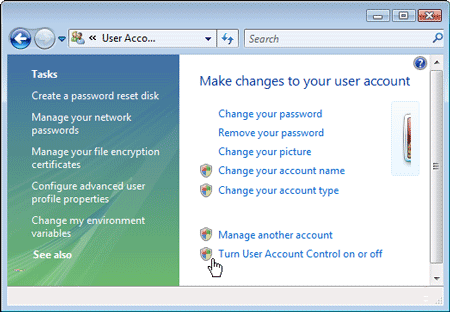
btw are you using any other programs/services like anti-viruses?
-
11-11-2010, 08:16 PM #6Junior Member

- Join Date
- Nov 2010
- Posts
- 13
I did not see that button. Would I have to be running Windows Firewall for that button to appear? I am using Norton Internet Security. What does the UAC have to do with the program not running?
Last edited by GuardianEagle; 11-11-2010 at 08:19 PM.
-
11-11-2010, 08:19 PM #7
When UAC mode is enabled, every program that you run will be given only "standard user" access to the system, even when you are logged in as an administrator. There are only 2 ways that a program can be "elevated" to get full admin access to the system:
* If it automatically asks you for permission when it starts up, and you click Continue
* If you start the program with permission by right-clicking it, then clicking Run As Administrator
A program either starts with STANDARD rights or, if you give permission, ADMINISTRATOR rights, and once the program is running it cannot change from one to the other.
If a program that you have already started with admin powers starts another program, that program will automatically be given admin powers without needing your permission. For example, if you start the command prompt as administrator, and then start notepad from that command prompt, notepad WILL ALSO automatically run WITH admin powers, and will not ask for permission.
just google....cuz my cut n paste buttons are breaking down
disable Norton service as well
-
11-30-2010, 01:24 AM #8If Mr. T was a Force Shielder, then Force Bladers would be all those foos' Mr. T pities. Yeah, I'm talking to you, randomforcebladerinthecornerwithsmexypvpskills
Fail gif is fail.
-
11-30-2010, 02:40 PM #9Junior Member

- Join Date
- Nov 2010
- Posts
- 13
This is what is happening to me. I've done everything Valexian has done. Link
-
11-11-2010, 07:07 PM #10
or disable the UAC in seven ( only do this if you know what you are doing ....and do it at your own risk) see HERE for how to
The only easy day is yesterday



 Reply With Quote
Reply With Quote
 |||
||| 







Bookmarks