Results 11 to 20 of 40
-
12-30-2010, 08:57 AM #11
-
12-30-2010, 08:59 AM #12Banned

- Join Date
- Aug 2010
- Location
- shhh
- Posts
- 1,871
lol not the only1 tho just try the latrix
-
12-30-2010, 09:14 AM #13
-
12-30-2010, 09:48 AM #14SIGMetal

- Join Date
- Apr 2010
- Posts
- 1,592
-
12-30-2010, 09:49 AM #15
-
12-30-2010, 10:08 AM #16
Whats geek about the instructions? Its questioning your comprehension skills lol, thats why they have the auto installer for the people who cant input a dword value into thier registry without a 20 page tutorial and video to go along with it, unless ofcourse you have attention deficit disorder, then i could let it slide.
yea and i just played cable: the online revolution of action. coolstoryLast edited by sn0wXz; 12-30-2010 at 10:11 AM.
-
12-30-2010, 10:22 AM #17Banned

- Join Date
- Aug 2010
- Location
- shhh
- Posts
- 1,871
-
12-30-2010, 10:24 AM #18
-
12-30-2010, 11:11 AM #19
-
12-30-2010, 11:25 AM #20





 Reply With Quote
Reply With Quote


 |||
||| 




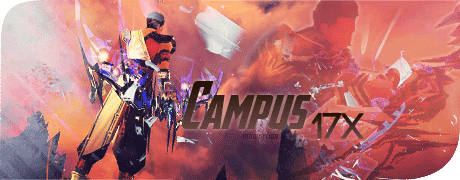

Bookmarks