when i start up cabal all it does is download the update and closes..i have reinstalled alot..anyway to fix this?
Results 1 to 6 of 6
Thread: starting up cabal
-
04-19-2010, 08:20 AM #1
starting up cabal
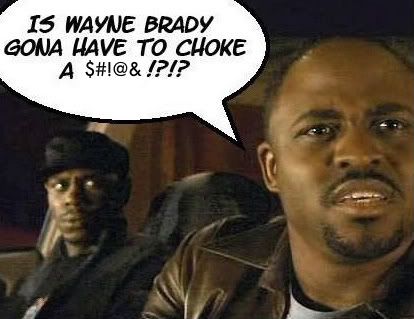
-
04-19-2010, 09:23 AM #2
bump..alittle help if any1 could
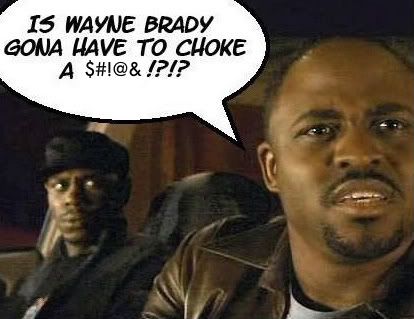
-
04-19-2010, 11:05 PM #3
uber bump rofl no1 knows how to fix this? D:
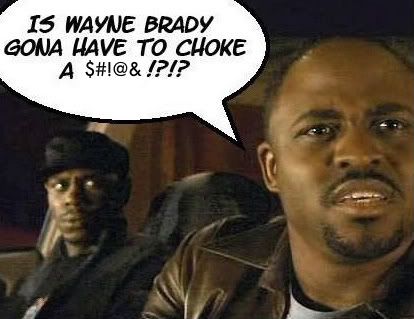
-
04-20-2010, 12:51 AM #4
Click on My Computer, click Control Panel, click Windows Firewall, click Exceptions, click Add a PORT.
Label each port you add Cabal - then the number so that if you ever need to know why the port is open you only have to look at it to tell. Enter each number individually.
For TCP add 38101, 38111-38114, 38121 - 38125
For UDP add 6800 - 6899
click OK after each entry.
Now click on the Add a Program:
This will make an exception for the .exe game file.
C:\Program file\ and the location of cabalmain.exe ... or wherever you have it located on your harddrive.
Now make an exception for the gameguard exe file.
Check your antivirus program to make sure that it is not putting the gameguard and the cabalmain.exe in guarantine, thereby blocking it from working
Update your video card drivers.
Update your windows drivers and make sure all your updates for windows are current.
If all this fails then send your Dxdiag files to the helpdesk with your ticket and they would be happy to take a look at it for you.
This is how you find the Dxdiag file:
Click on the START button, click the RUN button.. type in the words Dxdiag on the command line. A small window will open and load. Click on the SAVE button and save the file to your desk top. Attach it to your helpdesk ticket.
Hope this was able to help you
-
04-20-2010, 01:01 AM #5
I also use Avira AntiVir Personal, Malwarebytes, and Threatfire for my antivirus programs; including having done all that I listed above.
Initially a notice came up from my antivirus program that the game file was a trojan.. I just clicked the ignor button.Last edited by ceyenne; 04-22-2010 at 03:43 PM.
-
04-20-2010, 07:48 PM #6Junior Member

- Join Date
- Apr 2010
- Posts
- 13
O.O




 Reply With Quote
Reply With Quote

Bookmarks