ive had to redownload cabal and when i installed it on my wifes laptop game gaurd is missing along with a couple other folders ive tried doing a check file but it doesnt pick up that its missing. Is it possible to copy the files missing and transfer them from my computer to my wifes computer ive tried everything under then sun in the forums at first till i realized it was a few files missing from the installation and could it cause her account to get blocked/banned for doing this thanks
Results 1 to 10 of 12
-
05-28-2011, 08:07 PM #1
Game Gaurd missing from website download
-
05-28-2011, 08:47 PM #2
well i went ahead and copied the gameguard folder over to my wifes laptop, and then tried starting the game up but when i hit the start button nothing happens game gaurd doesnt show up still so i guess the next step ive seen before in the other posts about problems i just thought of is to try the "husky" trick to see if that works ill post again if its a go or no go
OK so it did the same thing... hopefully someone has an idea on this ... my a/v is Defender Pro 15-in-1 and ive even whitelisted(excluded) gg from it so im at whits end on this issueLast edited by nvious; 05-28-2011 at 08:50 PM. Reason: update
-
05-28-2011, 09:25 PM #3
1) WinVista/7- Right click the installer and select "Run as Administrator". This should also set this setting on the final installed shortcuts. Vista/7 handle Elevated Unrestricted Administrator rights differently than previous versions of windows, taking a page out of Unix/Linux security book, unlike say WinXP where you only needed to be logged in as an Administrator. It's not really Cabal that needs the Admin level rights per say, but any program that calls another as a child process that needs Admin Privs, in this case, Cabal calling Gameguard, will be automatically elevated.
2) If the Gameguard folder is already there from the installer or first launch of Cabal, right click its shortcut>properties>compatibility>check mark "Run As Administrator"
Both scenarios, once set you'll get the Windows User Authentication Control Confirmation Dialog to continue start up, click yes.
3) Next time take a look at threads already posted about the same or similar topic, don't know how many times I've repeated this
http://forum.cabal.com/showthread.ph...ameguard-loads <---Right on the first page fyi
http://forum.cabal.com/showthread.ph...lation-Problem
http://forum.cabal.com/showthread.ph...h-installation.
Retired
Account Passed On
-
05-28-2011, 09:33 PM #4
ive tried everything thats been posted.. i compared just recently my wifes game files and folders with my game files and folders there's alot of files and folders missing on her computer, at first thought it was from using the new IE so i redownloaded the game with DAP but still theres the same files and folders missing from the installation thats where the problem is at... next attempt is going to be redownloading the game from xfire
-
05-28-2011, 09:46 PM #5
K, sorry for the stomp on, you clarified things a bit better.
Yeah, would have tried a folder copy next, did it long ago, though both comps were running XP Pro 64bit, and it was when the game was hosted on OGP. We had a rash of this happening a few months ago, wonder if they updated the installer and forgot to add in necessary install scripts or packages in the installer. Guess you could try finding the previous installer version or step beck 2 installer versions, believe last installer I seen they were dated in the name of the file month/day/year, worth a try at least. DAP should be handling download properly compared to the built-in manager in f-fox, being your installer isn't erroring out as corrupted.
My next suggestion would be to run the installer and game in compatibility mode as WinXP SP2 or SP3 in Vista/7, never know, if you are running 64bit version of Vista/7 could be the culprit in itself. Not running Ulitmate version by chance as a curiosity...
Retired
Account Passed On
-
05-29-2011, 03:27 PM #6
ok so far ive tried xfire, still no go, ive tried sending copies of the missing files and folders to my wifes comp, still not working... i think EST needs to look into the game file itself and see why im not getting all the files or to see if all the game files are there in the first place like they should be... you know how some of the other posts are having the same problems as me well im wondering if they are missing these important files aswell???
-
05-29-2011, 06:10 PM #7
Yeah, I'm suspecting the same thing, that or another issue arose a while back when win7 first shipped with its 64bit variants, particularly with win7 Ultimate 64bit. Just trying to figure out common denominators. Like I posted above, if they have recently updated the installer, there could be lacking packages or install scripts to install those packages. Stepping back 1 or 2 installer versions helped in the past with Gameguard not installing.
The worst trouble of it though, I am not a GM, nor do I have Cabal installed, nor do I have the money to have 2 or 3 test boxes and every version of win7 or anti-virus/security suite to test every variable myself to narrow it down. Still, would be more helpful if the GMs perused this section more often, instead of leaving it up to forum user input only.
Retired
Account Passed On
-
05-29-2011, 08:53 PM #8
GMs? we have those? lol jk....i run just a windows 7 home premium 64 bit on this laptop and DLed and am playing the game with no problems what so ever and its the same windows on my wifes laptop so im thinking its something that has happened recently on ESTs end and not the gamers end ...i strongly agree with you the GMs need to take a look into their site and see if theres something that they missed and can fix it soon wife is bout to rip me a new one and i cant even do anything bout it lol
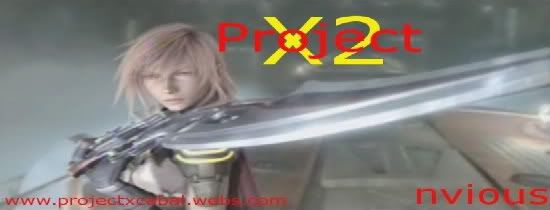
-
05-31-2011, 09:38 AM #9
Bro, usually the game folder after installing will not look like your folder (fully updated) as there is game files that are updated when opening launcher, and gameguard folder which doesnt exist untill launch when it detects no gameguard folder present it will auto install. Is that what your referring to? Before it will look exactly like your directory, you would need it updated successfully aka getting to log in screen with gameguard open in and running in background. This is most likely not a site/est issue; ive downloaded the game recently within past few weeks and its updated and launched fine; probably something to do with her computer and its access to the internet/av firewall programs..as silver ice was hinting towards.
I myself, and plenty others are running win7 64 bit windows with cabal no problem. The source installer has worked fine for me, its the updating process with the launcher thats probably failing for your wife or g/f.Last edited by sn0wXz; 05-31-2011 at 09:41 AM.
-
05-31-2011, 09:44 AM #10Banned

- Join Date
- May 2011
- Location
- So no one get's confused from Orlando Florida, living in Miami with ex wife.
- Posts
- 367
Disable your firewall, and when you go to load up cabal before you start game for the login page go too check files. If it happens again, i suggest you get teamviewer. I could fix it for you in 40sec or so. All my buddies get tv6 when there is an issue with either there video games, or viruses etc etc.




 Reply With Quote
Reply With Quote


 |||
||| 


Bookmarks