um... How do u do blader retarget o.o?
Results 1 to 8 of 8
Thread: Blader Retarget o.o?
-
05-31-2011, 09:03 AM #1
-
05-31-2011, 10:37 AM #2Shadow Titanium

- Join Date
- Jul 2010
- Location
- Toronto, Canada
- Posts
- 241
Venus since 23/06/09
Praetor of Glory (97.XX%)
My translation (+more) of Episode 6 Update!
My translation of Maquinas Outpost Walkthrough!
Claw Retarget Tips
-
05-31-2011, 12:21 PM #3
-
06-01-2011, 09:45 AM #4
-
06-01-2011, 12:22 PM #5Titanium

- Join Date
- Aug 2010
- Location
- California
- Posts
- 150
I find that doing blader retarget while in a party is much easier. All you have to do is hit F5 click target then do normal attk. If you're alone and relying on clicks, you have a better chance of messing up and that just wastes the amount of dmg you can get in during that bm period.
Bruce Lv 190 BL
-
06-01-2011, 12:44 PM #6RedOsmium

- Join Date
- May 2010
- Posts
- 1,292
My youtube channel http://www.youtube.com/user/tjxs?feature=mhee
I craft blades, all crafting is free if you provide the mats and will continue to be.
-
06-05-2011, 01:44 AM #7
Lol chippy!
you could try to make F5 as select my character !
Option=>key bindings => roll down to select my character => make it what ever u feel comfortable =P
then : click target => att => cancel att by "select my character button"=> click to target again => att.... (keep doing that)
Set it a time lol =)
-
07-18-2011, 01:53 PM #8
Im a former blader, and back in my days i discovered a really easy way to do retarget and i will tell u how, look first of all if u have one of thouse mouse that have a Scroll in the midle of the 2 clicks will be super easy, u will go to options and check for the configurations of the keys, go to the party side an look for the icon that says to target urself, u will put as default the midle scroll save, and thats it, go to a training dummie and make this:
in the number 1 put the normal attk or in number 2 as long as u fell confrtable is ok, now click on the training dummie and the secuence will be this one: left clik+1+scroll+ left click +1 +scroll... and so on, u need to hear the sound of the claws, also i recomend to get used to it to do the simple retarget that one only with the 2 claws 2 kicks, when the second kick come u do the retarget, scroll+leftclick( on dummie )+1, u will get use of the sound, u need to keep a rithym, u will see its very easy cuz if u are right handed u will use ur midle finger for the scroll, ur index finger for the left click and ur, index finger of the left hand to push the number one, so it will be like music, hear the claws and u will catch the 1, 2, 3..1,2,3...1,2,3.. XD ahahahaha its like learning how to dance i hope this help this is how i learned and is sooooooooo freaking easy bro.




 Reply With Quote
Reply With Quote






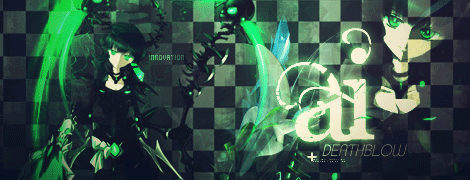
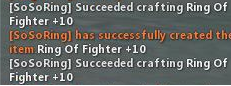




Bookmarks