This thread has been made to keep a better track of comments. ;D

Results 1 to 9 of 9
Thread: [Blader] Quick Slots of Chippo
-
06-07-2011, 02:50 PM #1Shadow Titanium

- Join Date
- Jul 2010
- Location
- Toronto, Canada
- Posts
- 241
[Blader] Quick Slots of Chippo
Venus since 23/06/09
Praetor of Glory (97.XX%)
My translation (+more) of Episode 6 Update!
My translation of Maquinas Outpost Walkthrough!
Claw Retarget Tips
-
06-07-2011, 09:21 PM #2
You definitely put some thought into setting it up; I admire your resourcefulness. I've been so used to my methods though that I'm reluctant to try and bind everything so that I only use keys for my quick slots and relearn everything, lol. I'm one who likes to optimize with minimal changes in general.
Also when you say you chain combo, are you saying you press the combo button over and over instead of the skill...or do you mean something else? I've heard people mention before that it is possible to do, but maybe I misunderstood...cause I can't seem to get it to work (though I prefer pressing skills individually myself all the time, cause I need to be fluid with changing up my combos).
-
06-07-2011, 09:45 PM #3Shadow Titanium

- Join Date
- Jul 2010
- Location
- Toronto, Canada
- Posts
- 241
Chain combo, for me, is when I start a combo, then press the Combo Start skill only during the combo so the skills in my quick slot at that time are used in order and cool down timing. I'm looking at your quick slots again, and I see a bit of a problem that is preventing you from using chain combo.
To your Quick Slots!
http://forum.cabal.com/showthread.ph...verything-else.Venus since 23/06/09
Praetor of Glory (97.XX%)
My translation (+more) of Episode 6 Update!
My translation of Maquinas Outpost Walkthrough!
Claw Retarget Tips
-
06-12-2011, 03:48 AM #4
-
06-15-2011, 06:55 AM #5
Wow Chippo! I see how dedicated to NW you really are. I never really put too much thought like that into changing where all my skills are used in relation to my hands. I might actually go and change mine soon so I can react faster. (though I can't play right now :P)
I actually just ordered a new computer mouse to replace my falling apart one that will have 2 additional buttons that I will attach the skills I use for dash+fade on.
The method you've created here allows for you to create a combo sequence in your bars without ever having to shift around your main skills and be able to change pages very quickly. (Also Crlt+mouse wheel scrolls though your lists, but it's quick) I think more people could benefit from this. Nicely done!
Now I see how you're better at trench warfare than me ^_^
Though analyzing your keys, can't you use 1-4, QWER, and ASDF as the 12 quick slots for movement, and both main and alternate slots? Since there are only 12 quick slots and 4 pages, plain keys are your skills, Shift+ can be you movement + page changes, and alt+ can bethe alternate. Just food for thought :P
This page has had 35,723 visits (Retired)
My FB Guide
Contact me for anything for the wiki: [email protected]
-
06-15-2011, 08:33 AM #6Shadow Titanium

- Join Date
- Jul 2010
- Location
- Toronto, Canada
- Posts
- 241
Thanks, buddy.
My mouse's scroll wheel is way too sensitive to control going through the Quick Slot bars. So that has been out of the question for me. The mouse also has two side buttons. However, in case something happens to my mouse and I have to use a standard optical one, I should be able to adjust to the temporary mouse right away.
Trench isn't still the same without you. :P
Your suggestion conflicts with some of my set-up, which for me is more responsive. Shift+1234 are just unnatural positions, because I would have to cram either pinky and ring or thumb and index. (The latter cramming combination is more ineffective.) Shift+QWEASDRF are already my movement and dash/fade key combinations. (R and F are standalone also.) W and A are already two of my Quick Slot Hotkeys (X and H being the others). I prefer pressing one key to switch between slots as opposed to Shift + Said Buttons as you have suggested. I still have a bit of hard time keeping the left Shift pressed for movement (mainly Left, Right, and Turn Character Left/Right) outside of using the mouse cursor, but that's lack of practice or a signal indicating the slight ineffectiveness (in terms of response time) of two-key combinations. Same idea goes to the Alt keys. My three offensive shorts are ok as they are unchanged. The other Alt slots (Alt+4 to Alt+=) are pressed with one button each, which I prefer even if some buttons require a bit of stretching for the left fingers. U and I buttons are sometimes pressed with my right index finger to lessen the strain on my left fingers.Last edited by Chippo; 06-15-2011 at 08:46 AM. Reason: i don't have 4 index fingers o,,o;
Venus since 23/06/09
Praetor of Glory (97.XX%)
My translation (+more) of Episode 6 Update!
My translation of Maquinas Outpost Walkthrough!
Claw Retarget Tips
-
06-16-2011, 09:01 AM #7

This page has had 35,723 visits (Retired)
My FB Guide
Contact me for anything for the wiki: [email protected]
-
06-16-2011, 10:01 AM #8Shadow Titanium

- Join Date
- Jul 2010
- Location
- Toronto, Canada
- Posts
- 241
The only reason I use the left Shift key in conjunction with 12 other keys is to have better mobility and refilling of hp and sp (in wars). The attempt to find 12 keys that would not conflict with the keys already being used was a huge challenge. So I resorted to combining QWEASDRFGTY and Spacebar keys with the left Shift, since they really do not hinder skill execution timing.
Quick Slot Bar changes (or page changes) need to be done quickly, so I use one hotkey per bar (F1/A, F2/X, F3/W, and F4/H).
You will get a better sense of these key bindings when you actually play the game after you come back. I'll count off the days. o,,o;Last edited by Chippo; 06-16-2011 at 10:06 AM. Reason: i forgot about my precious G key QQ
Venus since 23/06/09
Praetor of Glory (97.XX%)
My translation (+more) of Episode 6 Update!
My translation of Maquinas Outpost Walkthrough!
Claw Retarget Tips
-
06-16-2011, 02:24 PM #9

This page has had 35,723 visits (Retired)
My FB Guide
Contact me for anything for the wiki: [email protected]




 Reply With Quote
Reply With Quote



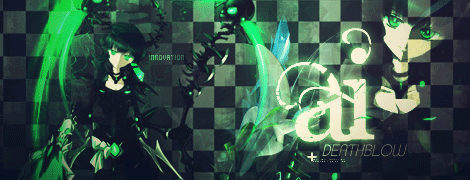
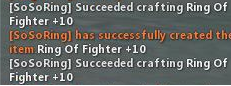





Bookmarks