- Add CABAL to your Anti-Virus Exception list.
how do you do this in mcafee
Results 21 to 30 of 56
-
04-11-2010, 06:41 AM #21
-
04-11-2010, 07:02 AM #22Banned

- Join Date
- Apr 2010
- Posts
- 270
raven, i restore it then when i go to the folder where its at it runs away back to quarentine before i can click it,and if i click it it wont let me do anythin to it and acts like it doesnt exist..and ya idk how to add whole cabal folder ect to exceptions list on McAfee
-
04-11-2010, 07:09 AM #23
-
04-11-2010, 07:12 AM #24Banned

- Join Date
- Apr 2010
- Posts
- 270
ur mcafee looks diff than mine o.o
-
04-11-2010, 07:22 AM #25
i know right, my mcafee on other computer looks different too
-
04-11-2010, 08:10 AM #26Banned

- Join Date
- Apr 2010
- Posts
- 270
anyways,to note to people that having McAfee is not as easy as avast,ive seent he avast steps to fix it and its so easy,unlike mcafee i cant find an exclusion list..if it has one,plus it acts like cabalmain.exe doesnt exist so im pree much screwed till i get my own computer..
-
04-11-2010, 04:43 PM #27
when i open cash shop, cabal crashes and mcafee said its a trojan
-
04-11-2010, 06:37 PM #28
Here is a link to McAfee's website with instructions for excluding files and directories.
https://kc.mcafee.com/corporate/inde...ent&id=KB50998
Temp siggy from AHV! while I make my own.
-
04-12-2010, 10:40 PM #29
Last edited by Leonhart; 04-12-2010 at 10:42 PM.
<Templar>
Hakuteiken - FB: 17X || Heartilly - Wiz:18X
-
04-13-2010, 03:10 PM #30Junior Member

- Join Date
- Apr 2010
- Posts
- 9
If those still do NOT work.. Re-Install the game..
Do so by..
1. Turn off Anti Virus. For McAfee - Advanced Menu> Configure>Computer & Files> Turn off First 3. ( Also. Turn off Active Protection. C&F>Advanced> Active Pro> OFF>).
2. Re- Install.
3. Play.
Before playing, repeat Step 1.




 Reply With Quote
Reply With Quote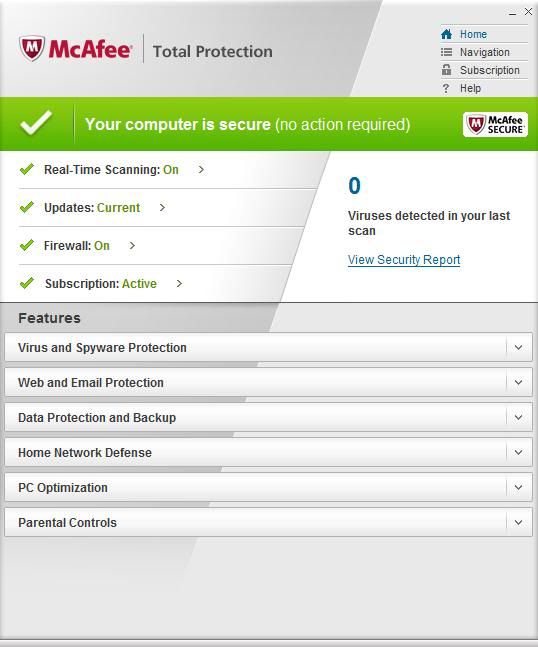





Bookmarks