Ive tried reinstalling like 4 times, the check files button, cleaning with cc cleaner. Im running out of options but i will NOT give up, help please
Sometimes the loading screen will also just go away without a message. But all of the above just returns me to my desktop
It is very irritating and the help desk seems to be ignoring me atm <.<
Results 1 to 10 of 29
-
09-08-2010, 01:04 PM #1
 Keep getting this error, help please
Keep getting this error, help please
-
09-08-2010, 04:17 PM #2
Bump
Please someone help me i really want to be able to play but this isnt working for me :/
-
09-08-2010, 04:25 PM #3Banned

- Join Date
- Aug 2010
- Location
- Auschwitz
- Posts
- 189
sn0w might be able to help
sn0w get ur black ass in here
unless u havent tried running as admin
-
09-08-2010, 04:28 PM #4
I dont know how to do that, when i press run as, some little user thing comes up and doesnt say anything about me running as administrator x.X
-
09-08-2010, 04:30 PM #5Banned

- Join Date
- Aug 2010
- Location
- Auschwitz
- Posts
- 189
Right click and then "Run as Administrator"
it should have a little shield on it or something
-
09-08-2010, 04:36 PM #6
That option doesnt come up lol, when i click run as which is the closest thing
a box with a key comes up which asks which user do you want to run this program?
and it is clicked as current user
and another box which says
Protect my computer and data from unauthorized porgram activity
and thats checked
and it explains it more : " This option can prevent computer viruses from harming your computer or personal data but selecting it might cause the program to function improperley. Should i unclick that box and try?
-
09-08-2010, 04:37 PM #7Banned

- Join Date
- Aug 2010
- Location
- Auschwitz
- Posts
- 189
what is ur os
-
09-08-2010, 04:38 PM #8
-
09-08-2010, 04:39 PM #9Banned

- Join Date
- Aug 2010
- Location
- Auschwitz
- Posts
- 189
Opperating system
windows vista/windows 7 etc
-
09-08-2010, 04:39 PM #10
 Sorry not that bright have to dumb stuff down for me a bit lol x.X
Sorry not that bright have to dumb stuff down for me a bit lol x.X



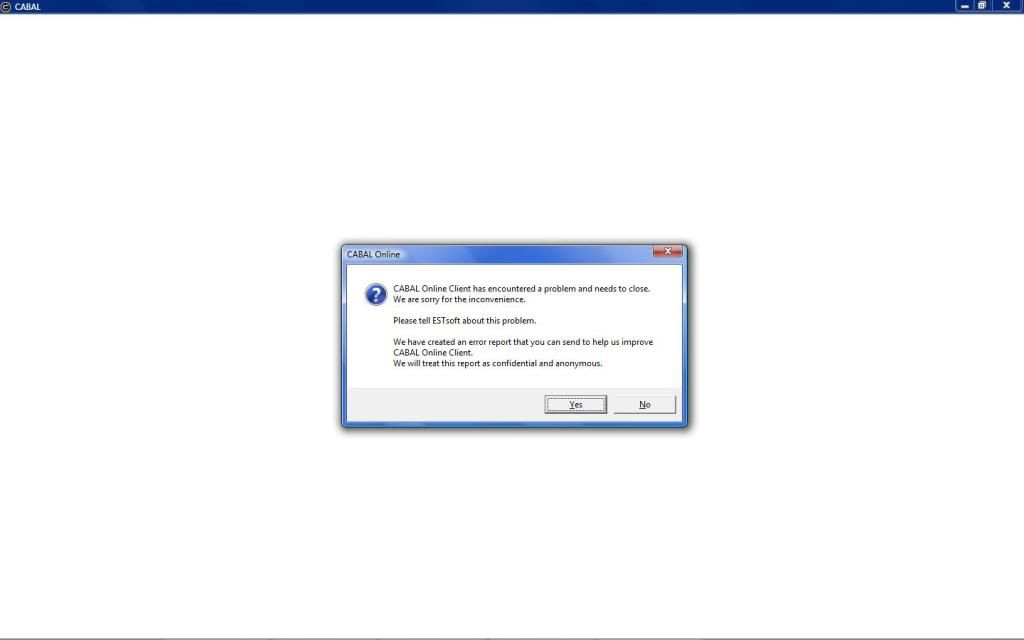

 Reply With Quote
Reply With Quote
Bookmarks